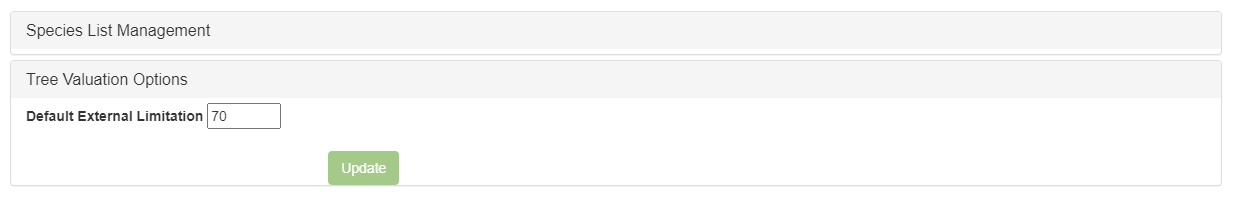Overview
...
Tree valuations are a new feature of TreeKeeper that allow you to see the value of each tree. The purpose of this is to give you an accurate replacement cost if any tree is damaged or needs to be replaced.
The calculations are based off of the species, diameter, height, condition, and location value of the tree using theISA Guide for Plant Appraisal, 10th Edition’s Functional Replacement Method Trunk Formula Technique.
With tree valuations enabled in your system, you will be able to access the information for each site from the site itself. Simply click on the site, click the eye symbol in the callout box, and then navigate to the Benefits tab from the options in the top right corner.
NOTE: This valuations feature can be enabled/disabled by request. Please contact the TreeKeeper Support Team if you would like tree valuations to be turned on or off in your system.
...
Editing Tree Valuation Information
Once tree valuation has been set up in your system you will be able to edit the information for each species of tree. This will allow you to use more accurate data to your current location.
To edit the tree valuation data you can go to the Administration Center from the sidebar and then select Species Information Management. From there you can find the species you would like to edit from the Species List Management tab and then select the Edit button located in the actions column.
Please Note - These values are assigned for estimation purposes only. All trees can have an estimated value based on these general assumptions of data relevant to a particular species. However, users have the option to do Actual Valuations where they can assign specific Functional Limitations due to the space the tree is planted in or a specific installation cost based on particular conditions of the property/space that the tree is to be planted.
...
At the very bottom of the screen you will see six new attributes under ISA Guide Plant Appraisal 10th Edition Values. These attributes are defined as follows:
Functional Limitation: 0-100% value that reflects restriction on tree growth or intended use in the landscape. For example an invasive species might be assigned a lower functional limitation in relation to its intended use while a palm tree in the midwest would be lower as it’s highly unlikely to thrive.
Replacement DBH: Diameter at breast height in inches of the largest commonly available replacement tree of the same species (and cultivar or variety when relevant) of the subject tree being appraised
Replacement Cost: Dollar amount representing the cost of an available replacement tree
Replacement Additional Cost: Dollar amount representing additional costs associated with replacing a tree such as removal and cleanup of the damaged tree as well as maintenance and watering necessary for the replacement tree to grow.
Replacement Reference: An open text field used to denote values used. Examples could include the ISA Guide or “ABC Nursery” etc.
...
Editing Default External Limitation
...
At the very bottom of the screen you will see six new attributes under ISA Guide Plant Appraisal 10th Edition Values. These attributes are defined as follows:
Functional Limitation: 0-100% value that reflects restriction on tree growth or intended use
...
The default external limitation functions as a factor in the calculation of each tree’s value in your system. You can set it to whatever value you think is best and the value of the tree will subsequently be the percentage you have set of the full value.
To change this, go to the Administration Center from the sidebar and then select Species Information Management. Below the Species List Management tab there will be a Tree Valuation Options tab. To update the default external limitation, simply select Update and then type in the new percentage.
...
in the landscape. For example an invasive species might be assigned a lower functional limitation in relation to its intended use while a palm tree in the midwest would be lower as it’s highly unlikely to thrive.
Replacement DBH: Diameter at breast height in inches of the largest commonly available replacement tree of the same species (and cultivar or variety when relevant) of the subject tree being appraised
Replacement Cost: Dollar amount representing the cost of an available replacement tree
Replacement Additional Cost: Dollar amount representing additional costs associated with replacing a tree such as removal and cleanup of the damaged tree as well as maintenance and watering necessary for the replacement tree to grow.
Replacement Reference: An open text field used to denote values used. Examples could include the ISA Guide or “ABC Nursery” etc.
...
How to Record an Actual Valuation
On the View Site modal for a particular tree, the user clicks the “$” button then clicks “Valuation Reports” to expand this section. The user then clicks “Run Actual Valuation” to fill out the form specific to the conditions for this particular tree. This valuation will automatically be timestamped and kept indefinitely so the user can produce it in future years as well as compare it with other valuations at the same site.
...
For details on how to create an Actual Valuation please see: